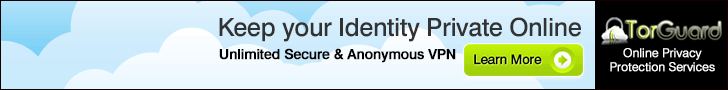Gluten Free, Keto Friendly, Low Carb, Cheese Stuffed Burger Dogs
1 - 2 lbs of ground beef or some other type of ground meat
1 - 2 Tbsp of worchestershire sauce (Lea & Perrins)
1 - 2 Tbsp dry minced onions
4 - 5 sticks of string cheese
1 - 2 lbs of bacon
Using a hand mixer or some other type of mixer
and mix well.
Using a cutting board and grab some of the beef
and press it out onto the cutting board
, parchment paper
or even wax paper
Take one of the pieces of string cheese and lay it on the beef that is pressed out and wrap the cheese in the meat mixture.
Wrap them in bacon if you want to with 1-2 pieces of bacon per burger dog
Put onto a hot grill and cook them until they are at least 160 degrees internally using a meat thermometer
Remove from grill and place onto a baking sheet
and serve.
Watch this video on Dailymotion - http://dai.ly/x6ic82n
Watch this video on DTube - https://d.tube/v/jmrados/zc1ten6t
Watch this video on YouTube - https://youtu.be/So6uF1Fs4Rw
.jpg)
.jpg)
.jpg)

.jpg)