
Worried about your internet provider selling your browsing history and other data?
or getting tracked from COVID-19? - https://thefreethoughtproject.com/covid19-fears-earn-it-act/
There are a few things that you can do to help protect your data and keep your data from prying eyes.
One of the easy things that you can do, is just to quit using the internet but nobody is going to do that. The other thing that you could do is use a 3rd party service called a VPN. VPN stands for Virtual Private Network and what that means per Wikipedia is " is a virtualized extension of a private network across a public network, such as the Internet. It enables users to send and receive data across shared or public networks as if their computing devices were directly connected to the private network. Applications running across the VPN may therefore benefit from the functionality, security, and management of the private network"
The nice thing about VPN's is that some are really good and out of the really good ones they can also be fairly affordable as well. Some will work on a wide array of devices from windows based computers, Android phones, iPhones , Macintosh computers and even routers. The features of the VPN will vary also as well as how many connections you can have.
If you are wondering what I mean by how many connections you can have, that refers to how many concurrent connections the VPN will allow to be run at the same time. Lets say that you have 2 laptops and 2 smart phones and you buy a VPN service that allows 2 connections. This would mean that you could install the VPN service on all your devices, but only 2 can be connected to the VPN service at the same time. You also do not have to be connected to the VPN service 100% of the time either.
If you have a lot of devices and you do not want to pay a lot to have them protected, or some devices that you just cannot install a VPN service to there are other options. Some of these options include installing a VPN service directly onto your router (note that this will usually consist of installing a 3rd party operating system directly onto your router, to which can void your warranty on your router. I do not suggest you do this unless you know exactly what you are doing), or you can buy a router that is already configured to work with a VPN service, or one that has the 3rd party software installed, to which is usually DD-WRT or Tomato.
The benefit of having the VPN run on the router is that anything that is connected to your network will be going thru the VPN all the time as long as the VPN service is working.
There are a lot of VPN services out there and in this post I am going to go over just a few, and in a later post I will go over each of them. All of the VPN services I have personally used and all of them I do like.
The first one is NordVPN
NordVPN has a special right now where you can get the VPN service for $3.29 a month when you sign up for a 2 year service ( $80.00 for 2 years of service)
Some of the features of NordVPN include:
Their pricing tier (as of 9/2019) is
- 3-year plan: $3.49 per month, $125.64 total ( 70% discount)
-
2-year plan: $4.99 per month, $119.76 total ( 58% discount)
-
1-year plan: $6.99 per month, $83.88 total ( 41% discount)
-
1-month plan: $11.95 per month, $11.95 total ( 0% discount)
Some of their features are:
- Strict no log policy
- Custom software for Windows, OS X, iOS and Android
- Connect up to 6 Devices under one account
- P2P Friendly
- No Bandwidth Limit
- Pay using Bitcoin, PayPal, Credit Cards and more
- 4200+ servers in 62+ countries
- Double VPN for increased anonymity
- IKEv2/IPsec, OpenVPN, PPTP, L2TP, IPSec security protocols offered
- Free proxy list (up to 3000 free proxies)
- Multiple Device Support: iPhone, iPad, Routers, Game Consoles and More
- Multiple OS Support: Win, iOS, OS X, Android, Linux, Blackberry and More
- Shared IP (static/dynamic)
- Dedicated IPs (special price)
- Own DNS servers
- OpenVPN AES-256-SHA
- IKEv2/IPsec (AES-256-GCM / SHA2-384 / PFS 3072-bit)
- Unique SmartPlay feature for added streaming connectivity
- Customer Support (24/7) via Ticket system, Facebook, Twitter or Email
- Convenient server map & custom software
- Kill switch: NordVPN offers an automatic kill switch (it can kill individual processes or kill whole Internet connection)
- NordVPN offers encrypted proxy extensions for Chrome and Firefox browsers
- NordVPN has a CyberSec feature that blocks dangerous websites and lets users avoid annoying ads
- NordVPN will automatically initiate a VPN connection whenever a Wi-Fi network is joined. It can be set up to auto-connect to Nord on both secured and unsecured Wi-Fi networks
- Restricted countries: with the help of obfuscated servers, NordVPN works in countries (China, the Middle East countries) where Internet access is restricted and strong censorship is in place as well as in restricted local networks
NordVPN will also work with DD-WRT as I had it installed on my older router.
I use NordVPN on my computer and my cellphone, to which I have not had any issues with. I especially like to use it when connecting to unsecure WiFi
The 2nd is PIA or Private Internet Access.

PIA has a deal for VPN service billed yearly for $40.00, to which comes out to be $3.33 a month.
PIA features include:
- Secure VPN Account
- Encrypted WiFi
- P2P Support
- PPTP, OpenVPN and L2TP/IPSec
- 5 devices simultaneously
- Block ads, trackers, and malware
- Multiple VPN Gateways
- Unlimited Bandwidth
- SOCKS5 Proxy Included
- No traffic logs
- Instant Setup
- Easy to use
- Works with Mac OS
- Windows 10
- Windows 8
- Windows 7
- Linux
- IOS (iPhone, iPad)
- Android
- DD-WRT
- Tomato
The 3rd is TorGuard
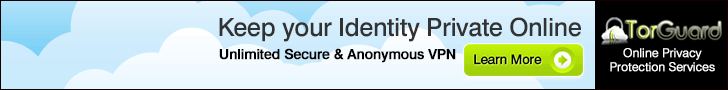
TorGuard is $9.99 a month.
Some of their features include :
- Unlimited Speeds
- Unlimited Bandwidth
- x5 Connections Allowed
- OpenVPN/SSTP/L2TP/IPsec
- OpenConnect SSL Based VPN
(Fastest VPN protocol on the net) - TorGuard Stealth Proxy (See this video - https://www.youtube.com/watch?v=UkoKZHxAEpQ to see what Stealth Proxy is)
- 1600+ Servers in 50+ Countries
- FREE 24/7 365 Support
Another good one is SurfShark
SurfShark is $3.95 per month when you sign up for a 12 month plan.
Some of what they have for features are :
- AES 256-bit network traffic encryption
- Enterprise-grade infrastructure and reliability
- Secured connection over public WIFI
- OpenVPN and IKEv2 security protocols
- No logs policy
- IP address masking
- Zero-Knowledge DNS
- IPV6 leak protection
- WebRTC protection
- 100+ servers in 14 countries
- Fast content delivery
- Avoid geolocation censor
- Access blocked websites or services
- Optimised for streaming
- 24/7 customer service
- Light and easy setup
- Unlimited data plans
- Unlimited devices support
- Torrents welcome here
The unlimited devices plan is a really great thing if you want to secure all the mobile devices in your househould as well as your computers as well.
Some of what SurfShark backs up to what they do is :
SurfShark does not collect or gather any data that could be used to identify you as a particular user. This includes:
-
Incoming and outgoing IP addresses;
-
Browsing, downloading or purchasing history;
-
VPN servers you use;
-
Used bandwidth;
-
Session information;
-
Connection timestamps;
- Network traffic;
The only information that our service stores:
- User’s e-mail address (used for purposes of connecting to VPN, marketing, and troubleshooting purposes);
- Information regarding Billing (used in case if a refund is requested)
SurfShark users are not exerted by any speed, bandwidth or data limits.
Nevertheless, please note that a little bit slower speeds and response time (ping) with VPN compared to the ones without VPN may be experienced.
SurfShark also provides online tutorials on how to setup the VPN on different devices.
The last one is IPVanish
IP Vanish is $6.49 a month when you sign up for a year plan and pay annually.
Some of the features of IPVanish are :
- User-friendly apps for all of your devices
- Access to the world's fastest VPN
- 40,000+ shared IPs, 750+ VPN servers in 60+ countries
- Unlimited bandwidth
- 256-bit AES encryption
- Zero traffic logs
- Anonymous torrenting
- Unlimited P2P traffic
- SOCKS5 web proxy
- Access to censored apps & websites
- OpenVPN, PPTP and L2TP/IPsec VPN protocols
- Unlimited server switching
- 5 simultaneous connections on multiple devices
- 24/7 customer support
- 7-day money-back guarantee
- Works with Android
- Works with IOS
- Works with Mac's
- Works with Windows
- Withs with DD-WRT & Tomato
- Works with Ubuntu
- Works with Chrome book
There are other VPN clients out there and Torrent Freak wrote up a good article with feedback from the above companies about logging, security and other great information that is a good read before you sign up for any VPN service - https://torrentfreak.com/vpn-services-anonymous-review-2017-170304/
In a later post, I will go over how to install and configure the above VPN clients.
If not being able to be tracked is the utmost secuirty for you, then a single VPN client will not suffice for your needs. In that event you will need at least 2 VPN clients, which they should be seperate companies.
1 VPN service should be running on your Router and it should also be using your VPN service's DNS servers as well.
The other VPN serviceshould be running on your computer / devices as well.
Note that doing this will cause your internet speeds to be fairly slow. If you wanted yet another layer of protection, cascade another router to your main router and have different VPN services running on both (This can be done) and have 1 VPN service using TCP and the other VPN service using UDP. Then have another VPN service on your devices for a total of 3 VPN services running. This will result in your internet to be extremly slow and some pages may not work correctly, but it can be done.
Some of the terms used in this post
Double VPN - With Double VPN, the connection is A – VPN Server 1 – VPN Server 2 – B. First, the traffic is protected with the military-grade encryption between the user's device and the first VPN server. Then it's encrypted again on its way to the second VPN server. In other words, the connection goes through two different servers in different locations: once traffic gets encrypted on the first one, IP changes and gets re-encrypted on the second server in another location. In the end, you get enhanced encryption, security and anonymity.
SOCKS5 Proxy - A proxy server functions as an intermediary between your device and the Internet. Any traffic directed through a proxy server will look as if it came from its IP address rather than yours. Unlike VPN servers, proxy servers do not encrypt the traffic passing through them, which saves resources and allows accepting simultaneous connections from much larger numbers of users.
SOCKS5 proxy servers are very flexible and compatible with all kinds of Internet traffic, including POP3 and SMTP for emails, FTP for uploading files to websites, and P2P. As a result, they're very popular among users who don't need advanced security and encryption but do require the privacy and flexibility achieved by replacing their IP addresses. They are also noticeably faster than services with encryption.
Dedicated IP – With this service, one is assigned a single IP that is for your own use only. This is especially useful when accessing secure corporate, banking, or IP restricted websites or servers. It's possible to activate your own Dedicated IP VPN in the country of your choice so that each time you login to that VPN Server, you will be assigned the dedicated IP automatically.
Shared IP – With shared IP VPN's, you are assigned multiple static, shared IP's that are being used by hundreds (or thousands) of clients simultaneously. Because the same IP is being shared by such a large pool of users, it in turn offers more anonymity for the end user.
Own DNS Server - When you use a VPN service, the DNS request should instead be routed through the VPN tunnel to your VPN provider's DNS servers (rather than those of your ISP). However, it is common for some devices (computers, routers, smart phones, etc..) to instead use its default settings, and send the request to the ISP's DNS server rather than through the VPN tunnel. This is known as a DNS leak, and if it happens then it results in your ISP being able to track your internet movements, regardless of whether you are using a VPN or not.
TCP - is one of the main protocols of the Internet protocol suite. It originated in the initial network implementation in which it complemented the Internet Protocol (IP). Therefore, the entire suite is commonly referred to as TCP/IP. TCP provides reliable, ordered, and error-checked delivery of a stream of octets between applications running on hosts communicating by an IP network. Major Internet applications such as the World Wide Web, email, remote administration, and file transfer rely on TCP. Applications that do not require reliable data stream service may use the User Datagram Protocol (UDP), which provides a connectionless datagram service that emphasizes reduced latency over reliability.
UDP - is one of the core members of the Internet protocol suite. The protocol was designed by David P. Reed in 1980 and formally defined in RFC 768. With UDP, computer applications can send messages, in this case referred to as datagrams, to other hosts on an Internet Protocol (IP) network. Prior communications are not required in order to set up transmission channels or data paths.
VPN - VPN encrypts your data connection, making it harder or impossible for prying eyes to see what you are doing online. This can help with securing your information when surfing online. a good writeup of what a VPN is is from SurfShark - "VPN encrypts your data connection. Thus, ISP, governments, hackers, NSA spies and other third parties are unable to monitor your accessed websites, downloaded files, used services such as Skype or P2P applications. Surfshark offers protection of your privacy online as well as prevention of third parties’ tracking and controlling your online communications as well as browsing activities. With Surfshark you can connect to different VPN servers worldwide as well as ensure the privacy of your location."